Horizon Online Support
 3.3 Creating an Action
3.3 Creating an Action
- From with the Action screen press the New Action option.
This will present you with the following screen to select the trader:
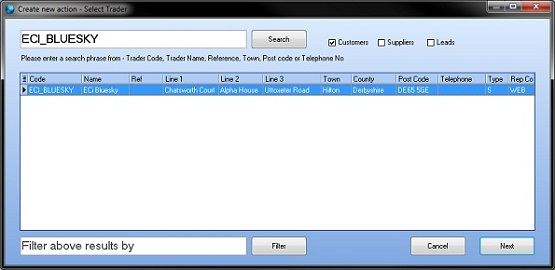
- 2. Search for the trader you wish to create the Action for.
You can search on the following details:
- Trader Code
- Trader Name
- Reference
- Town
- Post Code or
- Telephone Number
You can also define if you want to specifically look for:
- Customers
- Suppliers and/or
- Leads
- Select Next to confirm your Trader selection.
This will present you with the following screen to select the contact:
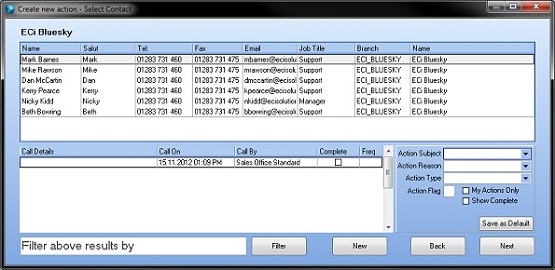
Note: you are now able to view all contacts actions when adding a new action. It also allows you to filter those actions on whether they are active or complete,
- Select the contact from the list that the Action is for.
If the contact does not exist you can select New to add a contact onto Horizon.
- Select Next to confirm your Contact selection.
This will present you with the following screen to select the details of the action:
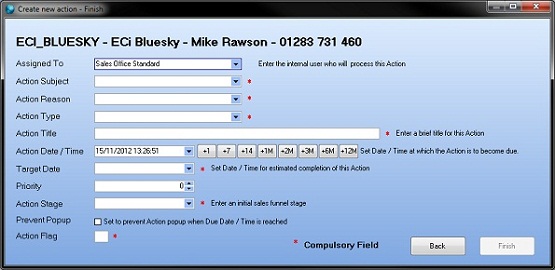
Note: see section 2.1 Login Options on setting default options for Action Subject, Action Reason, Action Type and Action Flag.
Note: see section 2.2 Security Options to set compulsory Fields.
- Fill in the details for the Action.
- Select Finish.
 Back To Horizon > Customer Relationship Management
Back To Horizon > Customer Relationship Management