Horizon Online Support
 3.2.5 Customer Details
3.2.5 Customer Details
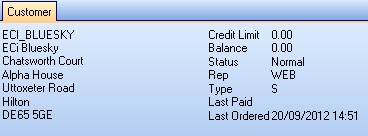
The Customer section shows the following Details:
| Address |
Customer Address |
| Credit Limit |
Customer Credit Limit value |
| Balance |
Customer Balance |
| Status |
Customer Credit Control Status |
| Rep |
Rep assigned to the trader |
| Trader Type |
Trader Type |
| Last Ordered |
Last Ordered Date |
| Last Paid |
Last Paid Date |
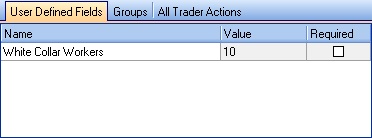
The User Defined Field section shows the following Details:
| Name |
Name of your user defined field |
| Value |
Enter/Select value required. |
| REquired |
Required value |
Note: When you enter any values always remember to select Save and Exit when closing the action screen.
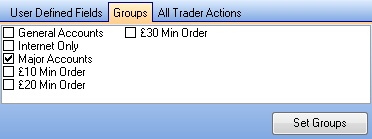
The Groups section shows all trader groups available to assign against the trader.
Note: If you select / unselect any groups against the trader always select Set Groups to confirm the changes.

The All Trader Actions screen shows all actions on the system for that trader.
Note: If you double click on an Action it will pop-up with that Actions details.
 Back To Horizon > Customer Relationship Management
Back To Horizon > Customer Relationship Management