Horizon Online Support
 3.2.2 Shortcuts
3.2.2 Shortcuts
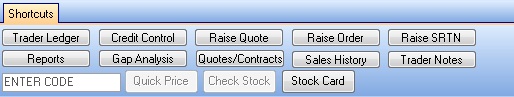
The Shortcuts section allows quick access to:
| Trader Ledger |
Access to the traders ledger card |
| Reports |
Run any Trader reports |
| Credit Control |
Access to the Credit Control section on the Trader Card |
| Gap Analysis |
Access to the Gap Analysis on the Trader Card |
| Quotes/Contracts |
Access to the Quotes/Contracts tab on the Trader Card |
| Sales History |
Access to the Sales History screen |
| Trader Notes |
Access to the Trader Notes screen |
| Raise Sales Quote |
Creates a Sales Quote |
| Raise Sales Order |
Creates a Sales Order |
| Raise Sales Return |
Creates a Sales Return |
| Quick Price |
Enter a code and select ‘Quick Price’ it will bring back the customers Price. |
| Check Stock |
Enter a code and select ‘Check Stock’ it will bring up the Enquiry screen to enquire at your suppliers. |
| Stock Card |
Enter a code and select ‘Stock Card’ it will bring up the Stock Card for that code. |
 Back To Horizon > Customer Relationship Management
Back To Horizon > Customer Relationship Management