Horizon Online Support
 3.1.4 Reassigning Calls
3.1.4 Reassigning Calls
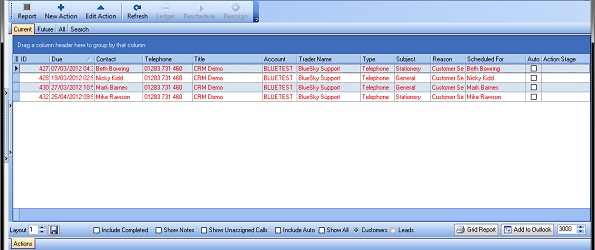
There are 4 tabs you can select within the action screen:
- On the screen you can then select multiple actions by selecting the top action, holding the shift key and then selecting the action you wish the selection to go to.
- Select the Reassign option.
- Select the user you wish to reassign the actions to.
- Select OK.