Horizon Online Support
 How do I add a new form or report into Horizon?
How do I add a new form or report into Horizon?
Select Utilities
Then select Report Designer
Navigate to required folder
Select the New Report icon (white page symbol)
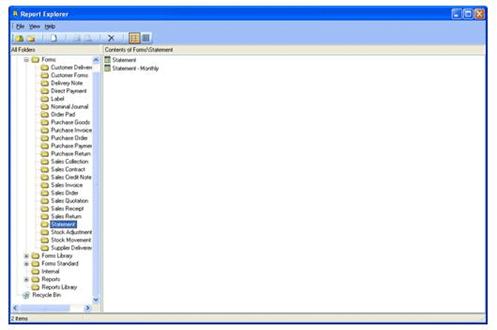
Select File
Select Load From File
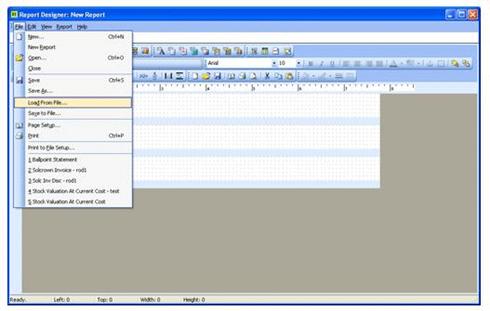
Then select File
Then select Save As
And enter suitable name for the new report
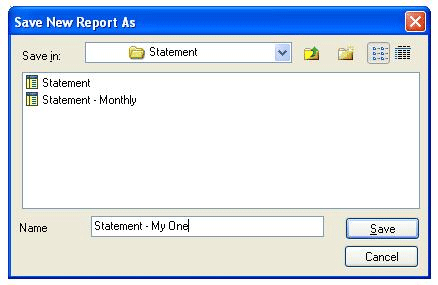
Exit from Report Designer and run report.
 Back To Horizon Online Support
Back To Horizon Online Support