Horizon Online Support
 VOW Europe - Consumables Finder Import
VOW Europe - Consumables Finder Import
Before you import the consumable finder file, please ensure that the layout of the Catalogue file you have received is correct.
The consumables file should be called: MonthYear_Cartridge_Finder.xls
The file should be in the following format:
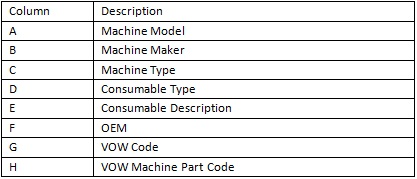
Providing your file matches the details above you can now import your file into Horizon.
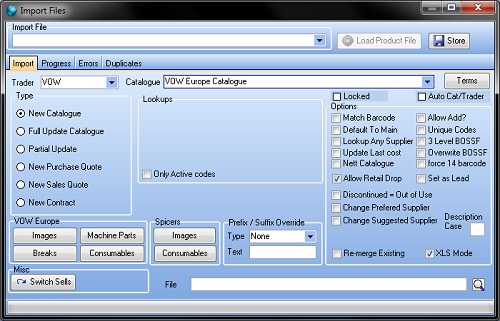
- Select VOW Europe Consumable button.
- Locate the Consumables File and select Open
Note: Once you've clicked Open it will start importing the file
- Click the OK button to the finished message.
- Close the Import Window.
 Back To Horizon > Import Product Files
Back To Horizon > Import Product Files