Horizon Online Support
 VOW Europe - Loading Terms Manually
VOW Europe - Loading Terms Manually
The terms file should be automatically provided in the correct format by the supplier when downloading from Wholesale Comms.
The file should be in the following format:
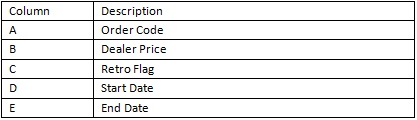
e.g. 3M00234, 4.99, N, 02/04/2012, 01/07/2012
Providing your file matches the details above you can now import your file into Horizon.
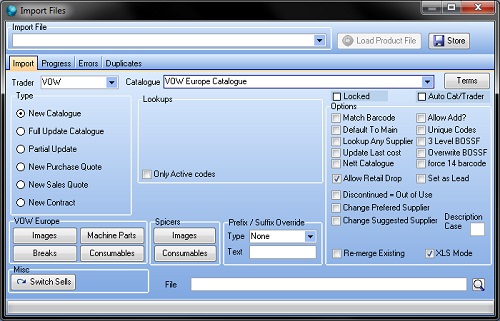
- Select VOW Europe from the Trader drop down list.
- Select the VOW Europe Catalogue from the Catalogue drop down list.
- Click on the Terms button.
- Select your Terms File.
Note: Your file must end in .tf for it to be picked up for selection
- Select Open.
- Select Yes or No to whether you want to Update Last Cost.
It will now start to import the file.
 Back To Horizon > Import Product Files
Back To Horizon > Import Product Files