Horizon Online Support
 Integra - Mailer as a Catalogue Import
Integra - Mailer as a Catalogue Import
Before you import the catalogue file, please ensure that the layout of the Catalogue file you have received is correct.
The file should be in the following format:
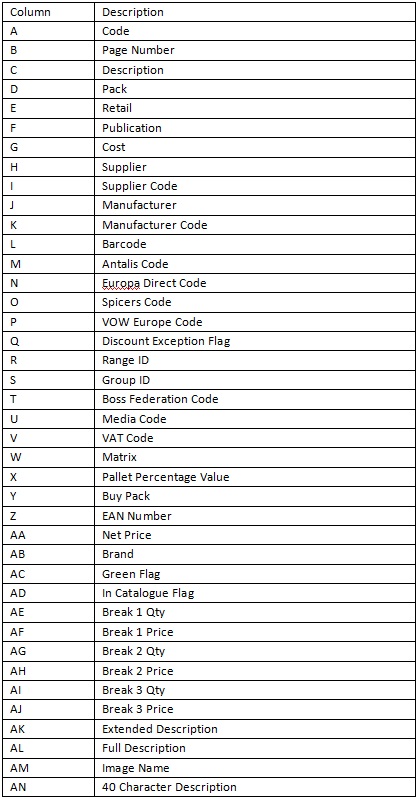
Providing your file matches the details above you can now import your file into Horizon.
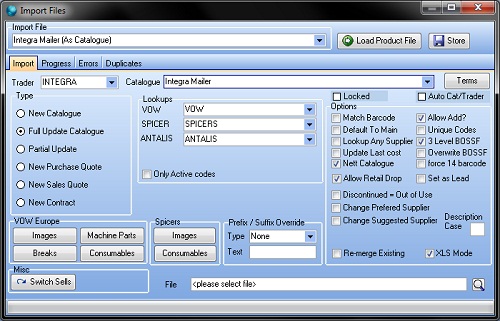
- Select the Integra Mailer (As Catalogue) from the Import File drop down list.
- Select Integra from the Trader drop down list.
- Select the Integra Mailer from the Catalogue drop down list.
Note: If you require importing as a new catalogue, then select New Catalogue from the Type selection.
- Fill in the Lookup field for VOW,Spicers and Antalis if required; this is to ensure any new products are linked to their equivalent from other suppliers.
- Click on the Search button and locate the Product File.
- Click on Load Product File button.
Note: Once you’ve clicked Load Product File it will start importing the file.
It will also switch to the Progress tab to display the progression of the import.
- Click the OK button to the finished message.
- Close the Import window.
 Back To Horizon > Import Product Files
Back To Horizon > Import Product Files