Horizon Online Support
 How can I check what customers are searching for?
How can I check what customers are searching for?
If a user attempts to search but doesn't find any results we now log their attempts. To view these goto the admin page and click 'Overrides' On here you will
see the 'Missed Searches' Section.
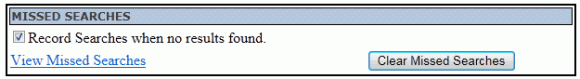
Turn this feature on by ticking the 'Record Searches when no results found' or view recorded searches by clicking the 'View Missed Searches' Link,
This file can be downloaded by right clicking and selecting 'Save target As..'. The log can also be cleared using the 'Clear Missed Searches'
Button.
If you wish you could configure automate to email you this link at any given period using a the following link,
http://yourwebaddresshere/Images/missedsearches.txt
 Back To HorizonWeb Online Support
Back To HorizonWeb Online Support