Horizon Online Support
 How Do I use the advanced features of the Email tab (In Conjunction with ‘Record Select Query’)?
How Do I use the advanced features of the Email tab (In Conjunction with ‘Record Select Query’)?
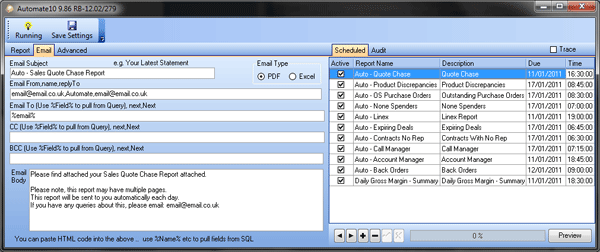
If you have used a record select query, you are able to use the information returned on the email tab.
To use a field returned in your query, prefix and suffix the field name with '%' I.e. %email%
Using %email% in the 'Email To' field will run the report once for each 'email' returned from your query.
(For Example, if your query returns 5 contact name from Horizon, adding %email% to the parameters field will run the report 5 times, each time selecting a unique email from your query.)
In addition to sending multiple emails out using a single task, you can add any returned fields in to your
'Email Body'.
The above example will replace %salutation% with the salutation returned from Horizon. For Example the email body would read
'Michael'.
Click '?' to confirm these settings.
Click the 'Preview' button to ensure your report runs correctly.
 Back To Horizon Online Support
Back To Horizon Online Support