Horizon Online Support
 How do I setup a new task?
How do I setup a new task?
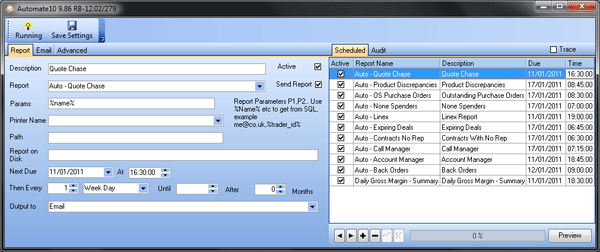
Click '+' to add a new task.
Enter a description for your task.
Tick 'Active' to allow this task to run. (This can be unselected if you do not want the report to run).
Enter the date, time and frequency for the task to run.
Select your output device: Email, Printer, PDF, Text File or Screen.
Click '?' to confirm these settings.
 Back To Horizon Online Support
Back To Horizon Online Support